A tag/componente richEdit representa uma caixa de texto de múltiplas linhas com possibilidade de adicionar formatação, cores, alinhamentos, imagens, etc... Um ótimo controle para permitir a entrada de dados "texto ricos".
O richEdit possui todas as características de uma tag visual. Veja:
Além das características herdadas, a tag richEdit também possui as seguintes características:
|
Propriedade |
Tipo |
Valor Padrão |
Descrição |
|
Boolean |
false |
Define se o RichEdit deve executar a animação de imagens que são animadas (exemplo: GIF, GIFV) quando suportadas. |
|
|
readOnly |
Boolean |
false |
Quando true, o richEdit não permite o usuário alterar seu conteúdo |
|
field |
String |
<string vazio> |
Caminho de um campo no NodeDatabase. Quando associado, o richEdit passa a apresentar e salvar o conteúdo no campo informado. Veja também: |
|
backgroundColor |
String de Cor |
"White" |
Define a cor de fundo do RichEdit. Exemplos:
Veja String de cores no Lua Form para obter a completa de cores e outras formas de uso. |
|
defaultFontColor |
String de Cor |
"Black" |
Define a cor padrão para os textos do richEdit Exemplos:
Veja String de cores no Lua Form para obter a completa de cores e outras formas de uso |
|
defaultFontSize |
Float |
15 |
Define o tamanho de fonte padrão para os textos do richEdit |
|
showToolbar |
Boolean |
true |
Define se o richEdit deve apresentar uma baixa de ferramentas para auxiliar o usuário a formatar seu texto. |
|
hideSelection |
Boolean |
true |
Define se a seleção que o usuário fizer (com o mouse ou teclado) será apresentada quando ele estiver focado em outro controle. True - A seleção continuará existindo, porém não será exibida visualmente se o usuário estiver focado em outro controle False - A seleção continuará existindo e será exibida visualmente mesmo se o usuário estiver focado em outro controle. |
|
Method |
Description |
|
richEdit:beginEdit() |
Starts a batch of edit operations. Each call to beginEdit() must be balanced with another call to endEdit() |
|
richEdit:endEdit() |
Ends a batch of edit operations. Each call to beginEdit() must be balanced with another call to endEdit() |
|
richEdit:selectAll() |
Selects the entire content of the richEdit. |
|
richEdit:unselect() |
Cancels all selections made to the richEdit. |
|
richEdit:getLengthInChars() |
Returns the length of the richEdit content in UTF-16 char units. |
|
richEdit:getLengthInGlyphs() |
Returns the length of the richEdit content in glyph units. |
|
richEdit:getSelectionPosInChars() |
Returns two integers containing the current selection start index and selection end index. If both numbers are equal, there is no selection but a single caret at the specified index. The returned indexes are in UTF-16 character units. |
|
richEdit:getSelectionPosInGlyphs() |
Returns two integers containing the current selection start index and selection end index. If both numbers are equal, there is no selection but a single caret at the specified index. The returned indexes are in glyph units. |
|
richEdit:getIsSelectionForward() |
Returns true if the current selection is forward and false if it is backwards. |
|
richEdit:getSelectionText() |
Returns the string content of the current selection. |
|
richEdit:getSelectionURL() |
Returns the URL address of the current selection or an empty string if no links are selected. |
|
richEdit:getSelectionFontColor() |
Returns a Color String identifying the font color of the selected text. |
|
richEdit:getSelectionFontBkgColor() |
Returns a Color String identifying the font background color of the selected text. |
|
richEdit:getSelectionFontSize() |
Returns the font size of the selected text. |
|
richEdit:getSelectionFontFamily() |
Returns the font family name of the selected text. |
|
richEdit:getSelectionFontStyle() |
Returns the font style of the selected text. It is an array that may contain the following strings: "bold", "italic", "underline", "strikeout". |
|
richEdit:getSelectionFloat() |
Returns the float mode of the selected text. It can be one of the following values: "none", "left", "right". |
|
richEdit:getSelectionParaAlign() |
Returns the paragraph alignment of the selected text. It can be one of the following values: "left", "center", "right", "justify". |
|
richEdit:getText() |
Returns the content of the richEdit as plain text. |
|
richEdit:gotoStart([holdSelection]) |
Moves the caret to the beginning of the content. Set "holdSelection" to "true" if you want to keep and/or build a selection with the caret movement, simulating the behavior as if the "shift" key were held. |
|
richEdit:gotoEnd([holdSelection]) |
Moves the caret to the end of the content. Set "holdSelection" to "true" if you want to keep and/or build a selection with the caret movement, simulating the behavior as if the "shift" key were held. |
|
richEdit:gotoNext([holdSelection]) |
Moves the caret to the next glyph position. Set "holdSelection" to "true" if you want to keep and/or build a selection with the caret movement, simulating the behavior as if the "shift" key were held. |
|
richEdit:gotoPrevious([holdSelection]) |
Moves the caret to the previous glyph position. Set "holdSelection" to "true" if you want to keep and/or build a selection with the caret movement, simulating the behavior as if the "shift" key were held. |
|
richEdit:gotoStartOfLine([holdSelection]) |
Moves the caret to start of the current line. Set "holdSelection" to "true" if you want to keep and/or build a selection with the caret movement, simulating the behavior as if the "shift" key were held. |
|
richEdit:gotoEndOfLine([holdSelection]) |
Moves the caret to end of the current line. Set "holdSelection" to "true" if you want to keep and/or build a selection with the caret movement, simulating the behavior as if the "shift" key were held. |
|
richEdit:gotoNextWord([holdSelection]) |
Moves the caret to the next word. Set "holdSelection" to "true" if you want to keep and/or build a selection with the caret movement, simulating the behavior as if the "shift" key were held. |
|
richEdit:gotoPreviousWord([holdSelection]) |
Moves the caret to the previous word. Set "holdSelection" to "true" if you want to keep and/or build a selection with the caret movement, simulating the behavior as if the "shift" key were held. |
|
richEdit:gotoLineUp([holdSelection]) |
Moves the caret to the line above. Set "holdSelection" to "true" if you want to keep and/or build a selection with the caret movement, simulating the behavior as if the "shift" key were held. |
|
richEdit:gotoLineDown([holdSelection]) |
Moves the caret to the line bellow. Set "holdSelection" to "true" if you want to keep and/or build a selection with the caret movement, simulating the behavior as if the "shift" key were held. |
|
richEdit:gotoPageUp([holdSelection]) |
Moves the caret to the page up. Set "holdSelection" to "true" if you want to keep and/or build a selection with the caret movement, simulating the behavior as if the "shift" key were held. |
|
richEdit:gotoPageDown([holdSelection]) |
Moves the caret to the page down. Set "holdSelection" to "true" if you want to keep and/or build a selection with the caret movement, simulating the behavior as if the "shift" key were held. |
|
richEdit:gotoPositionInGlyphs(pos, [holdSelection]) |
Moves the caret to the specified position measured in glyph count. Set "holdSelection" to "true" if you want to keep and/or build a selection with the caret movement, simulating the behavior as if the "shift" key were held. |
|
richEdit:gotoPositionInChars(pos, [holdSelection]) |
Moves the caret to the specified position measured in UTF-16 char count. Set "holdSelection" to "true" if you want to keep and/or build a selection with the caret movement, simulating the behavior as if the "shift" key were held. |
|
richEdit:copySelectionToClipboard() |
Copies the content of the current selection to the clipboard. |
|
richEdit:deleteSelection() |
(Edit Operation) Deletes the current selection from the richEdit content. |
|
richEdit:insertText(text) |
(Edit Operation) Inserts the specified text into the current caret position, deleting selected content if any, and moving the caret to the end of the inserted text. |
|
richEdit:insertTalemark(talemarkText[, talemarkOptions]) |
(Edit Operation) Inserts the specified talemark text into the current caret position, deleting selected content if any, and moving the caret to the end of the inserted text. Arguments:
|
|
richEdit:insertImage(params) |
(Edit Operation) Inserts a image into the current caret position, deleting selected content if any, and moving the caret to the end of the inserted image. Arguments:
|
|
richEdit:breakLine() |
(Edit Operation) Inserts a line break into the current caret position, deleting selected content if any, and automatically moving the caret to the end of the inserted text. |
|
richEdit:breakParagraph() |
(Edit Operation) Inserts a paragraph break into the current caret position, deleting selected content if any, and moving the caret to the end of the inserted text. |
|
richEdit:indent(qty) |
(Edit Operation) Changes the indentation of the selected text. The argument "qty" defines how much to indent: - A positive non-zero integer value to indent to the right. - A negative non-zero integer value to indent to the left. |
|
richEdit:pasteFromClipboard() |
(Edit Operation) Inserts the content of the clipboard into the current caret position, deleting selected content if any, and moving the caret to the end of the inserted text. |
|
richEdit:cutSelectionToClipboard() |
(Edit Operation) Removes the current selection from the richEdit content and places it into the user clipboard. |
|
richEdit:setSelectionURL(url) |
(Edit Operation) Changes the URL address of the selected text, creating a link if needed. If the argument "url" is empty, then the link is removed. |
|
richEdit:setSelectionFontColor(color) |
(Edit Operation) Changes the font color of the selected text to the specified Color String |
|
richEdit:setSelectionFontBkgColor(color) |
(Edit Operation) Changes the font background color of the selected text to the specified Color String |
|
richEdit:setSelectionFontSize(size) |
(Edit Operation) Changes the font size of the selected text to the specified number. |
|
richEdit:setSelectionFontFamily(family) |
(Edit Operation) Changes the font family of the selected text to the specified string. |
|
richEdit:setSelectionFontStyle(style) |
(Edit Operation) Changes the font style of the selected text. The argument "style" is an array that may contain the following strings: "bold", "italic", "underline", "strikeout". |
|
richEdit:setSelectionFloat(floatMode) |
(Edit Operation) Changes the float mode of the selected text. The argument "floatMode" can be one of the following strings: "none", "left", or "right". |
|
richEdit:setSelectionParaAlign(paraAlign) |
(Edit Operation) Changes the paragraph alignment of the selected text. The argument "paraAlign" can be one of the following strings: "left", "center", "right", or "justify". |
|
Nome do evento |
Descrição |
|
|
|
Veja Tratando eventos do Lua Form
|
<?xml version="1.0" encoding="UTF-8"?> <form ......> <richEdit align="client" backgroundColor="black" defaultFontColor="white" field="txt"/> </form> |
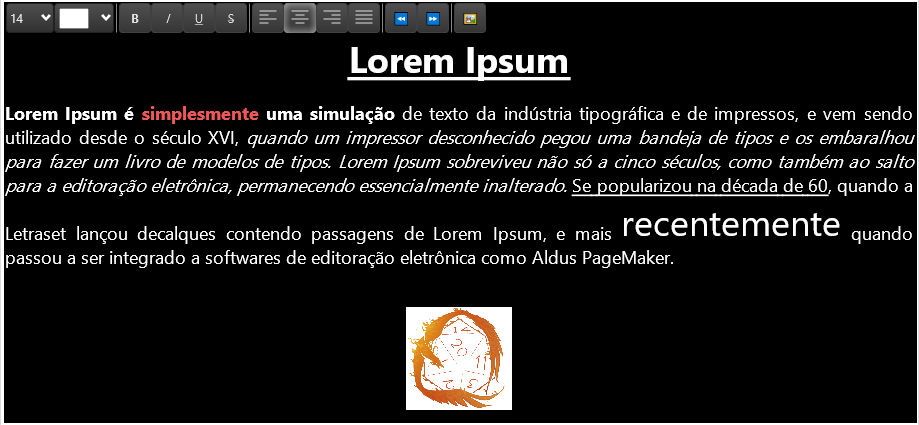
Created with the Personal Edition of HelpNDoc: From Word to ePub or Kindle eBook: A Comprehensive Guide