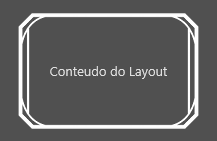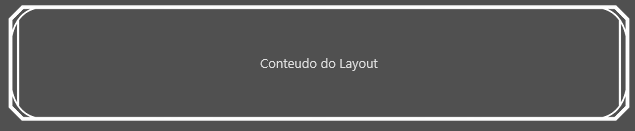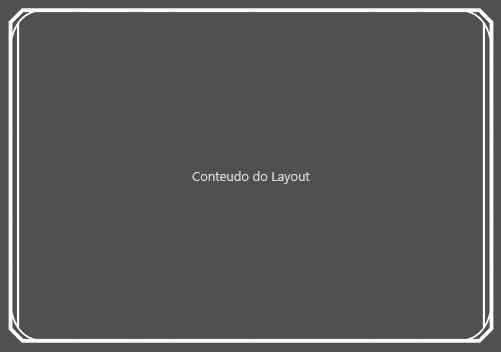Frame retangular dinâmico, usando vários arquivos de imagens
Deseja-se formar um frame com a seguinte aparência:

Para isso, dividimos a figura em 8 partes
|

|
leftLine.png (12x66)
|
|

|
rightLine.png (12x66)
|
|

|
lowerDir.png (29x32)
|
|

|
lowerEsq.png (29x32)
|
|

|
upperDir.png (29x32)
|
|

|
upperEsq.png (29x32)
|
|

|
lowerLine.png (80x5)
|
|

|
upperLine.png (80x5)
|
e usamos o seguinte arquivo de definição de frame:
|
<?xml version="1.0" encoding="UTF-8"?>
<frame width="138" height="130">
<borders left="12" top="10" bottom="10" right="12"/>
<draw>
<!-- QUINAS -->
<!-- quina superior esquerda -->
<image left="0" top="0" right="29" bottom="32" overflowX="stretch">
<anchors left="true" top="true"/>
<source url="upperEsq.png" left="0" right="29" top="0" bottom="32"/>
</image>
<!-- quina superior direita -->
<image left="109" top="0" right="138" bottom="32" overflowX="stretch" overflowY="stretch">
<anchors left="false" right="true" top="true"/>
<source url="upperDir.png" left="0" right="29" top="0" bottom="32"/>
</image>
<!-- quina inferior esquerda -->
<image left="0" top="98" right="29" bottom="130">
<anchors left="true" top="false" bottom="true"/>
<source url="lowerEsq.png" left="0" right="29" top="0" bottom="32"/>
</image>
<!-- quina inferior direita -->
<image left="109" top="98" right="138" bottom="130">
<anchors left="false" right="true" top="false" bottom="true"/>
<source url="lowerDir.png" left="0" right="29" top="0" bottom="32"/>
</image>
<!-- LINHAS -->
<!-- linha horizontal superior -->
<image left="29" top="0" right="109" bottom="5" zOrder="-1" overflowX="stretch">
<anchors left="true" right="true" top="true"/>
<source url="upperLine.png" left="0" right="80" top="0" bottom="5"/>
</image>
<!-- linha horizontal inferior -->
<image left="29" top="125" right="109" bottom="130" zOrder="-1" overflowX="stretch">
<anchors left="true" right="true" top="false" bottom="true"/>
<source url="lowerLine.png" left="0" right="80" top="0" bottom="5"/>
</image>
<!-- linha vertical esquerda -->
<image left="0" top="32" right="12"
bottom="98" zOrder="-1" overflowY="stretch" overflowX="stretch">
<anchors left="true" right="false" bottom="true" top="true"/>
<source url="leftLine.png" left="0" right="12" top="0" bottom="66"/>
</image>
<!-- linha vertical direita -->
<image left="126" top="32" right="138" bottom="98"
zOrder="-1" overflowY="stretch" overflowX="stretch">
<anchors left="false" right="true" bottom="true" top="true"/>
<source url="rightLine.png" left="0" right="12" top="0" bottom="66"/>
</image>
</draw>
</frame>
|
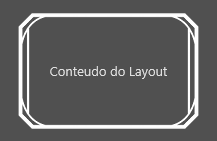
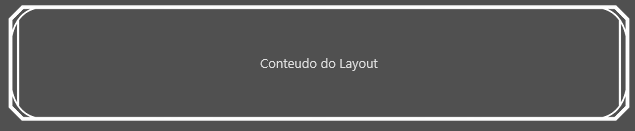

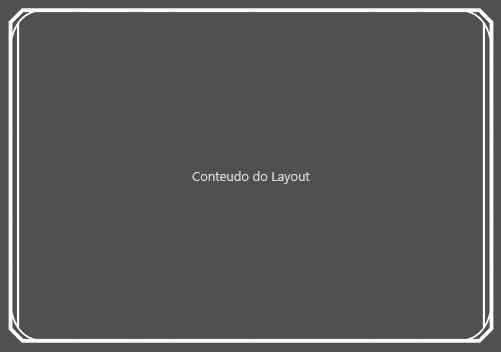
Created with the Personal Edition of HelpNDoc: Effortlessly Edit and Export Markdown Documents