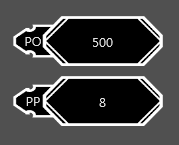Frame com regiões
Deseja-se montar um frame com 2 regiões com a seguinte aparência:
O exemplo utiliza um arquivo de imagem "pecaCobre.png" de tamanho 228x94
Arquivo de definição de frame:
|
<?xml version="1.0" encoding="UTF-8"?>
<frame width="228" height="94" autoScaleY="true" autoScaleX="true">
<borders left="6" top="7" bottom="6" right="39" />
<draw>
<!-- fundo -->
<image left="0" top="0" right="228" bottom="94"
overflowX="stretch" overflowY="stretch" zOrder="-1">
<anchors left="true" top="true" bottom="true" right="true"/>
<source url="pecaCobreBckBlack.png" left="0" right="228" top="0" bottom="94"/>
</image>
</draw>
<regions>
<region name="RegiaoSmallTitulo" left="15" top="30" right="45" bottom="64">
<anchors left="true" top="true" bottom="true" right="true"/>
</region>
<region name="RegiaoValor" left="85" top="7" right="187" bottom="89">
<anchors left="true" top="true" bottom="true" right="true"/>
</region>
</regions>
</frame>
|
Uso no Lua Form:
|
<?xml version="1.0" encoding="UTF-8"?>
<form name="frmFichaTeste">
<layout align="top" frameStyle="/frames/meuframe.xml"
margins="{left=30, top=30, right=30, bottom=5}">
<label horzTextAlign="center" text="PO" frameRegion="RegiaoSmallTitulo"/>
<label horzTextAlign="center" text="500" frameRegion="RegiaoValor"/>
</layout>
<layout align="top" frameStyle="/frames/meuframe.xml"
margins="{left=30, top=5, right=30, bottom=5}">
<label horzTextAlign="center" text="PP" frameRegion="RegiaoSmallTitulo"/>
<label horzTextAlign="center" text="8" frameRegion="RegiaoValor"/>
</layout>
</form>
|
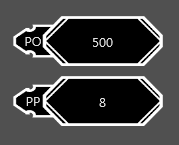
Os labels foram automaticamente alinhados às regiões definidas no frame.
Created with the Personal Edition of HelpNDoc: Elevate Your CHM Help Files with HelpNDoc's Advanced Customization Options