Este objeto representa uma mesa aberta no Firecast.
O Objeto Mesa possui todas as características de um WrappedObject. Veja:
Além das características herdadas, o Objeto Mesa também possui as seguintes características:
|
Propriedade |
Tipo |
Descrição |
|
|
(Read-only) Contains the AudioPlayer object utilized for playing audio within the room. Audio played through this object will also be broadcasted to all online players. |
|
|
codigoInterno |
Integer |
Somente leitura, contém o código interno da mesa que é usado para identificá-la unicamente em todo o RRPG Firecast. |
|
String |
(Read-only) A string containing the shareable Firecast URI for this room. You can use this URI with the GUI.asyncOpenFirecastURI() function. |
|
|
nome |
String |
Somente leitura, contém o nome da mesa. |
|
msgStatus |
String |
Somente leitura, contém a mensagem de status da mesa. |
|
site |
String |
Somente leitura, contém o endereço do site da mesa. |
|
logotipo |
String |
Somente leitura, contém a URL da imagem logotipo da mesa. |
|
sistema |
String |
Somente leitura, contém o sistema de RPG da mesa. |
|
msgBoasVindas |
String |
Somente leitura, contém o texto da mensagem de boas vindas da mesa. |
|
isRestrito18Anos |
Boolean |
Somente leitura, contém true se a mesa estiver marcada como não recomendada para menores de 18 anos. |
|
haVagas |
Boolean |
Somente leitura, contém true se a mesa estiver marcada como há vagas. |
|
isModerada |
Boolean |
Somente leitura, contém true se a mesa estiver marcada como Moderada. |
|
Boolean |
Somente leitura, contém true se a mesa pode exibir Table's Dock do usuário. É true quando o criador da mesa é Gold Plus ou quando o usuário local é assinante Gold. |
|
|
Arranjo de Objeto Jogador |
Somente leitura, contém um arranjo de Objeto Jogador representando todos os usuários que estão conectados na mesa no momento. Um arranjo é uma tabela lua indexada de 1 a N, onde N é o comprimento da tabela (operador # no lua) |
|
|
me |
Somente leitura, contém o Objeto Jogador do usuário que está usando o Firecast. |
|
|
library biblioteca |
Somente leitura, contém o objeto BibliotecaItem raiz da biblioteca da mesa. A raiz da biblioteca é aquela pasta que tem no topo da mesma, de nome "Biblioteca". |
|
|
Somente leitura, contém o Objeto Chat da interface de bate papo principal da mesa. |
||
|
Somente leitura, contém o Objeto Chat da mesa que está atualmente ativo/focado na interface. |
|
Método |
Descrição |
|
mesa:isType(typeName) |
Retorna true se passado "mesa" como parâmetro. |
|
Dado um número código interno, localiza o objeto BibliotecaItem que possui "codigoInterno" igual ao valor passado no parâmetro "codigoInterno". Retorna um objeto BibliotecaItem ou nil caso não encontre. |
|
|
Dado um login de usuário ou seu código interno, localiza o objeto Jogador correspondente representando o jogador atualmente na mesa. Retorna um objeto Jogador ou nil caso não encontre. Observação: A função retorna nil se o usuário não estiver na mesa no momento, mesmo quando o parâmetro passado for um login ou um código interno válido. |
|
|
Requisita a ativação/desativação da mesa moderada. Parâmetros:
Observações:
|
|
|
FUNÇÃO DESCONTINUADA! Utilize a função mesa:asyncOpenRoomNDB ao invés desta. Abre um NodeDatabase da mesa que está fisicamente armazenado no servidor do Firecast. Parâmetros:
Observações:
|
|
|
mesa:asyncCreateGroupPVT(logins[, params]) |
Asynchronously creates a group private chat with the specified users within this room. Arguments:
Return:
Remarks:
Example: local room = Firecast.getRoomOf(sheet); local promise = room:asyncCreateGroupPVT({"AlyssonRPG", "AnotherUser"}); local chat = await(promise); chat:write("Hello!"); |
|
Asynchronously open a room NodeDatabase which is physically stored on the Firecast server Arguments:
Return:
Remarks:
Example: local promise = room:asyncOpenRoomNDB('myNDBId', {create=true}); local node = await(promise); -- variable node is ready to be used here |
|
|
Asynchronously open a per-user NodeDatabase within this room, which is physically stored on the Firecast server Arguments:
Return:
Remarks:
Example: local promise = room:asyncOpenUserRoomNDB("myId", {create=true}); local node = await(promise); -- variable node is ready to be used here |
|
|
Asynchronously opens a private chat with the specified user within this room. Arguments:
Return:
Example: local room = Firecast.getRoomOf(sheet); local promise = room:asyncOpenPVT("AlyssonRPG", {autoFocus=true}); local chat = await(promise); chat:write("Hello!"); |
|
|
Returns all chat objects that belong to this room. Arguments: None Return:
|
|
local mesas = rrpg.getMesas(); for i = 1, #mesas, 1 do msg = msg .. objMesa.nome .. " (" .. objMesa.sistema .. ")\n"; if msg ~= "" then |
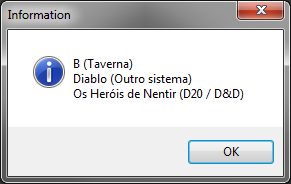
Created with the Personal Edition of HelpNDoc: Easily create Qt Help files